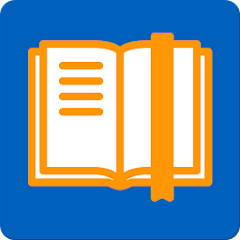Introduction
In a world where reading apps often come with annoying ads, subscriptions, or limited format support, ReadEra stands out as a powerful and completely free book reading app. Whether you’re a student, casual reader, or someone who frequently reviews documents, ReadEra offers a seamless, ad-free reading experience across a wide range of file formats. Best of all, it works completely offline — no registration, no distractions.
Key Features of the ReadEra App
-
Supports all major eBook and document formats (PDF, EPUB, MOBI, DOCX, TXT, and more)
-
No ads, no in-app purchases
-
Works entirely offline
-
Automatic book and document detection
-
Multi-document reading mode (read several books at once)
-
Personalized reading settings and library management
-
Data saving and smart memory usage
Details of Top 4 Features
1. Supports All Popular Formats
ReadEra isn’t just an ePub reader. It supports a long list of formats like PDF, MOBI, AZW3, DJVU, DOC, DOCX, RTF, FB2, TXT, ODT, and even CHM. That means you can read novels, textbooks, office documents, and scanned PDFs — all in one place. It even reads files inside zip archives without needing to unpack them.
2. No Ads, No Tracking, No Registration
Unlike many other apps that ask for your data or push ads between pages, ReadEra offers a completely clean experience. You can open the app and start reading immediately — no signup, no pop-ups, no paywalls.
3. Best-in-Class Library Manager
ReadEra automatically detects documents and organizes them neatly. It helps you sort books by authors, series, and categories like “To Read,” “Favorites,” and “Have Read.” You can even create your own collections or bookshelves based on themes or genres, helping you stay organized effortlessly.
4. Smooth and Customizable Reading Experience
The app provides multiple themes (Day, Night, Sepia, Console) and lets you tweak everything from font type, size, and line spacing to margin size and brightness. It auto-saves your current page, so you can always pick up right where you left off—even if the file has been moved or re-downloaded.
Pros and Cons
✅ Pros
-
Absolutely free with no ads or in-app purchases
-
Reads nearly all document formats
-
Lightweight and memory-efficient
-
Offline reading support
-
Split-screen and multi-document mode
-
Organized and intuitive interface
-
No registration required
❌ Cons
-
Available only on Android (no iOS version)
-
No built-in store to browse or download eBooks
-
Limited cloud sync options (no backup across devices)
FAQ About ReadEra
Q1: Is ReadEra really free to use?
Yes, ReadEra is 100% free with no ads, no subscriptions, and no hidden charges.
Q2: Can I use ReadEra offline?
Absolutely. Once your books or documents are downloaded, you can read them offline anytime.
Q3: Does ReadEra support bookmarks and highlights?
Yes. You can add bookmarks, highlights, quotes, and notes to any document, and the app saves them even if the file is moved.
Q4: Can I read multiple books at the same time?
Yes! ReadEra supports multi-document mode, allowing you to open and switch between multiple books at once.
Q5: Is ReadEra available on iOS?
Currently, ReadEra is available only for Android devices.
Conclusion
ReadEra is an exceptional all-in-one book reader app for Android users who want a clean, flexible, and powerful reading experience — without any cost. Whether you’re reading for pleasure, education, or work, it offers unmatched format support, customization options, and a smooth interface. The lack of ads and internet requirements makes it perfect for distraction-free reading, wherever you are. If you’re an Android user, this is easily one of the best free reading apps you can download today.