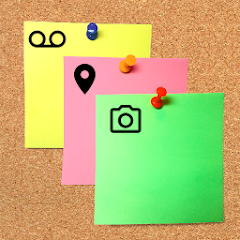Introduction
Gone are the days of simple note-taking apps that only store a few lines of text. MultiNotes is an all-in-one personal organizer that functions as your information hub, calendar, reminder system, and even a private media vault — all rolled into one beautifully designed, offline-capable application.
Whether you’re a student, professional, or someone who just likes to stay organized, MultiNotes is designed to store and manage everything in one secure, easy-to-use place.
Key Features of MultiNotes
-
📷 Attach photos, videos, and audio recordings to your notes
-
📎 Save documents, files, and locations directly within notes
-
🗺️ Add map coordinates and revisit places easily
-
📝 Create customizable sections (Boards) for better organization
-
🛍️ Build interactive checklists (e.g., shopping or task lists)
-
🔔 Set reminders and calendar notifications
-
🔐 Lock sensitive notes with a password
-
☁️ Sync with Google Drive for data backup
-
🖼️ Realistic and beautiful interface design
Details of Top Features
📷 Multimedia-Rich Notes
Unlike regular notepad apps, MultiNotes lets you capture and attach photos, videos, and voice memos directly from the app. This feature makes it incredibly useful for:
-
Saving visual ideas
-
Recording quick thoughts
-
Capturing receipts or whiteboard sketches
All media stays within the app, not in your general phone gallery, keeping things private and clutter-free.
🗂️ Boards for Custom Organization
You can create multiple “Boards,” which act like themed folders. For instance, one for work, one for shopping, and another for travel plans — all with customizable styles. This feature allows you to organize notes visually and efficiently.
🔐 Privacy & Security
MultiNotes offers a password lock for individual notes. This means private information, whether it’s a journal entry, confidential file, or photo, stays protected from prying eyes.
🔔 Reminders & Calendar Integration
Never forget important tasks again. Attach reminders to your notes and sync them with your calendar, so you receive alerts when it matters most — whether it’s a doctor’s appointment or project deadline.
Pros and Cons
✅ Pros
-
Stores everything from text to media to locations in one app
-
Offline access to all content
-
Easy-to-use interface with realistic visuals
-
Strong privacy features (note lock, no cloud dependency unless chosen)
-
Google Drive sync for backup
-
Versatile note boards for organizing by topic
❌ Cons
-
No collaboration or team-sharing features
-
Some users may prefer cloud-first apps with web versions
-
Can feel feature-rich for those looking for a basic notes app
FAQ About MultiNotes
Q1: Can I use MultiNotes offline?
Yes! All your notes, media, and attachments are available offline. Internet is only required for syncing with Google Drive.
Q2: How do I back up my notes?
Enable Google Drive sync in settings. Your data will be safely backed up and restorable on a new device.
Q3: Are my photos and recordings saved in my gallery?
No. Media taken within MultiNotes stays within the app and won’t appear in your phone’s gallery, maintaining your privacy.
Q4: Can I protect sensitive notes?
Yes. You can set a password lock on any note, ensuring only you can access it.
Q5: Is MultiNotes free?
Yes, the app is free to use with a full range of features. There may be optional premium upgrades for enhanced functionality in future versions.
Conclusion
MultiNotes isn’t just a note app — it’s your personal digital assistant, capable of managing every type of information in your life. From task lists and event reminders to private photos and voice memos, MultiNotes keeps everything secure, organized, and within reach — even when you’re offline.
If you’re tired of switching between multiple apps to manage your tasks, calendar, media, and notes, it’s time to simplify with MultiNotes. Download it today and transform the way you organize your life — all in one beautifully designed, ultra-functional app. 📝🔐📅